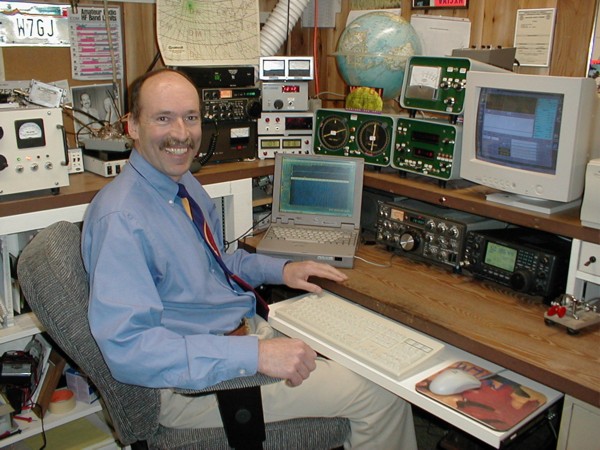
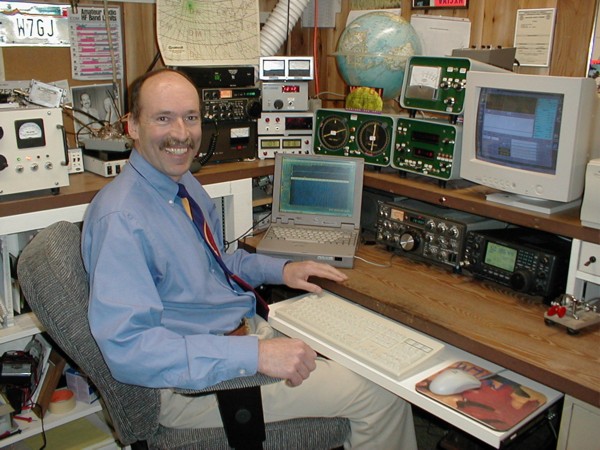
Although laptops don't offer the flexibility of easily adding additional ports, or new modems, or hardware upgrades, they DO offer some real advantages. The most obvious benefit is that they are PORTABLE! It is easy to take your logging, automatic sending, antenna aiming and complete station control with you on a mountain top DXpedition or on a mobile "rover" operation. Compared to RFI generated by many desktops, laptops also are very clean and quiet. And, they are becoming much more affordable. So, here is how I utilized mine to help me make my time operating more productive and fun.
| PRIMARY EQUIPMENT | PRINCIPAL FUNCTION | NOTES |
| IC-706 Mark I | Mobile/Portable HF and VHF | |
| IC-746 | HF Transceive/VHF XMTR | |
| TS-830S | HF Transceive/VHF Receiver (with transverters/converters) | Best noise blanker! |
| 8877 Amplifier (Homebrew) | 6m | |
| 8877 Amplifier (Homebrew ala W6PO) | 2m | |
| GRT-12 2x4CX1000A Amplifier | HF | |
| Prop pitch rotor | 6m | |
| Prop pitch rotor | 2m | |
| Ten-Tec Receive Converter | 6m | |
| Mirage GaAs FET Preamplifier | 6m | |
| Step attenuator after converter | 6m | |
| Microwave Modules Receive Converter | 2m | |
| MGF 1402 GaAs FET Preamplifier | 2m | |
| Step attenuator after converter | 2m | |
| Microwave Modules Transverter | 28 MHz to 432 MHz receive and transmit | |
| TE Systems 4410G | 432 MHz preamplifier and 100 w. amplifier |
The heart of my station is the little box I built that houses my Level Converter and my Sequencer, and serves as a junction box for:
The "Level Converter" is a way to let your computer control your rig and/or obtain information from it. It is not essential for control of the station, but was an added bonus, since my logging program, TRX-Manager, ALSO provides for the option of rig control. And, since I wanted to utilize the automatic sending and control features offered by the computer programs, I had already committed myself to an interface box to connect to the Serial Port of my computer. So, it was a natural step to go ahead and incorporate a Level Converter into the station at the same time, and enjoy the luxury of having my logbook automatically filled out with the band, mode, frequency, etc. (plus many other functions)!
The Level Converter I use was built using the MAX232 IC circuit, shown in the ARRL Handbook. I purchased the PC board and parts from Far Circuits . You also can purchase ready built interfaces from the manufacturers of your radio equipment (or a number of different independent manufacturers). One of the reasons I made my own level converter (rather than purchase one ready-made) was because I wanted to use only the two necessary lines from the serial port needed for rig control (RX and TX), and route the others to use for PTT, PTT INTERRUPT and CW KEYING.
The sequencer board I used was a printed circuit board kit (DEM model TRSK) from DownEast Microwave Inc. The function of the sequencer is to sequentially turn on/off all the equipment and relays when switching between XMIT and RECV, so that nothing is damaged. I had been wanting to do this for decades, since it is the only "sure way" to keep form "hot switching" relays, blowing up preamps, etc. etc. - it certainly is nice to have it in place, and also a true pleasure to have software that can take advantage of it. At my station, I use a Heil MC-5 boom mic in conjunction with a Radio Shack foot switch. I use an adapter plug from Heil than simply plugs into the front panel mic jack on my IC746, and provides 1/8" jacks for the input of the audio input and the PTT control line (both from my sequencer box). In my case, the footswitch is one of the two manual methods to turn on the sequencer (the other method is a toggle switch built into the front of the sequencer box), and in turn, switch over to XMIT. The other way the sequencer is turned on is via the serial port of my computer.
Both TRX-Manager and VKE (or the two working together) have the option for separate PTT control lines, so the station can be put into transmit BEFORE any signals (either audio or CW) are sent to the XMTR. Since the XMTR is never run in "VOX" or "BREAK IN" mode, it can only actually transmit a signal when it is turned on (in my situation, by the sequencer board). However, even if you did not have a sequencer to insure the proper switching sequence, both computer programs let you delay the start of your SSB or CW messages by whatever type of delay you feel is necessary for all your relays to close (the delay following the PTT signal coming from the computer).
If you have more than one Serial
Port on your computer, you can simply use one port for each particular
software application. However, in case you only have one Serial Port
(as on my Toshiba laptop) I have shown below how I set up the lines from
a single Serial Port to control my station. You should remember that this
convenience is only possible because both the programs I use were specially
written to work together to share a single Serial Port. An especially
useful benefit for us laptop owners!
| SERIAL
PORT LINE |
DB-9
PIN # |
DB-25
PIN # |
COMPUTER PROGRAM | UTILIZATION | NOTES |
| DCD | 1 | 8 | |||
| RX | 2 | 3 | TRX-Manager | To Level Converter for Rig Control | 1 |
| TX* | 3 | 2 | TRX-Manager | To Level Converter for Rig Control | 2 |
| DTR* | 4 | 20 | TRX-Manager | CW Keying line output | 3 |
| SIG GND | 5 | 7 | Grounded | 4 | |
| DSR | 6 | 6 | TRX-Manager and/or VKE | PTT Interrupt | 5 |
| RTS* | 7 | 4 | TRX-Manager, WSJT and/or VKE | PTT Control Line | 6 |
| CTS | 8 | 5 | |||
| RI | 9 | 22 |
SERIAL PORT TABLE NOTES:
A few IMPORTANT NOTES need to be added regarding the handling of the audio lines. It is necessary to make sure that there are NO ground loops (which will introduce him into the XMTR). As a first precaution, the computer LINE OUTPUT was attenuated after using an inexpensive 1:1 audio transformer to completely isolate it. NOTE - the 'low side' of this transformer is NOT connected to chassis ground - only to the shield of the audio lead going to the computer sound card. All the mono audio leads to and from the interface box were passed through 1/8" stereo (3 conductor) jacks and plugs, so the shields of the audio cables could be prevented from contacting the ground of the box. The shield on the headset mic is only grounded by connection to the shield on the output audio line actually going to the XMTR mic input (grounded only at the rig chassis). And the shield on the line going to the computer is only grounded at the computer sound card end. Keep all the audio lines as short as possible. This arrangement has worked very well here - even when running the 8877 with the antenna pointed in the direction of the house. If you have additional problems, it may be necessary to use optical couplers to avoid ground loops.
VKE - VOICE KEYER EXPRESS
The first step was to employ a very flexible and powerful voice keyer.
How many times is the band open when everybody is sitting around
monitoring? Even just sending out a 15 CQ every few minutes can be
very helpful in finding out if there is anything going on (especially when
your nearest neighbor is in the next grid square). I will never forget
on of the first 2m meteor scatter QSL cards I received (back in the mid 1960's,
from K0MQS) - it showed a mother cat leading her kittens home at night along
the top of a wooden fence under the moonlight, and was captioned, "If you
wanna get results, you gotta make calls!" I wanted a voice keyer that
I wouldn't outgrow - one that I could always use. So, I chose VKE-VOICE KEYER EXPRESS for the following reasons:
The next step was to find a full-featured and affordable logging program
that would work well for a serious VHFer. I finally selected TRX-MANAGER for
the following reasons:
DSP PROGRAMS
The computer has also made it possible to take full advantage of weak
signal reception. This is especially valuable in EME communications,
where signals are often quite weak. I have used the computer to help make contacts on both 6m and 2m EME.
FFTDSP. In the past, I have used the famous AF9Y FFTDSP
software program to find weak signals, and employed an outboard narrow DSP
audio CW filter (a TI TMS320C5X unit, operated via the serial port of my
computer) to hear them. However, a new program called SPECTRAN combines
these two features and also uses any standard Windows-based sound card.
SPECTRAN. For my situation, SPECTRAN
offers a very exciting possibility, because it provides for weak signal
spotting AND DSP audio filtering through the use of my computer sound card
- without tying up the use of my serial port. That leaves my serial
port free for TRX-Manager and VKE to control my rig and automatically import
all the pertinent logging information. However, because Spectran introduces
a delay into the audio during processing, it is impossible to listen to the
processed audio output when simply tuning across the band, or monitoring
a CW side tone (or you own SSB signal) during XMIT. In order to make
the most effective use of this innovative program, it is advisable to build
a simple interface box to switch the audio cables involved to the proper
sound card ports. At my station, I use a small box housing a
DPDT relay (controlled by a free jack on my SEQUENCER box) and a manual DPDT
on/off switch to take the input lines from the XMTR audio input, RCVR
audio output, and headphones and properly route them to the computer sound
care LINE INPUT and LINE OUTPUT jacks.
The relay in this little audio interface box assures that the headphones
are always connected directly to the RCVR audio output during XMIT. In
addition, the LINE INPUT jack is automatically broken during XMIT, to avoid
potential feedback problems. (A "momentary on" pushbutton switch was added
to the box to provide an exception to this, in the event a "spot" function
is desired). On the other relay contacts, the headphones are switched
to either the sound card LINE OUTPUT (on receive) or the RCVR audio output
(on XMIT). On receive, the RCVR audio output is always made available
to the computer LINE INPUT (whether the box is manually switched on or off).
This allows the receiver audio to be used to display signals in the
audio spectrum with SPECTRAN, even if the headphones are not listening to
the processed audio (run through SPECTRAN, and available through the sound
card LINE OUT).
The manual ON/OFF switch is NOT used to enable the relay, which is always
tied to the station sequencer; instead, it switches the audio lines inside
the box, to create more of computer audio processing "IN/OUT" function
as far as the headphones are concerned. When the manual DPDT control
on the box is switch OFF, the audio for the headphones is always connected
to the RCVR audio output, and the LINE OUTPUT audio is always sent to the
XMTR audio input (to allow VKE to automatically send audio messages). When
switched ON, the headphones are subject to control by the relay action
(connected to the RCVR audio output on XMIT and the sound card LINE OUTPUT
on receive).
DIGITAL COMMUNICATION MODES. As you can imagine from the above information,
my SEQUENCER BOX (with its interfaces for the computer sound card audio lines,
and PTT control via the serial port) immediately provides provides
full capability to operate any of the digital modes (PSK31, FSK441, JT6M,
JT44. etc.) Since I am primarily involved in weak signal VHF activities,
I have become very active using JT44 mode. Please see my JT44 web page for more information on this exciting tool!
INTERNET ALERTS
Especially when it comes to 6m, where propagation changes very quickly, it has been extremely helpful to be able to watch reports of what is going on at other locations and prepare accordingly if it appears that propagation is heading toward you. I find the following Internet sources of information particularly valuable tools when operating 6m:
50 MHz PROPAGATION LOGGER
DX Monitor for the DX Summit
Chat Page on DXERS.INFO (also can display both of the above at once)
Near-Real-Time MUF Map
In summary, I have to say WHAT A JOY it has become to operate the station - without worrying about shorting out something or overloading a preamp, or hot switching the relays! And immediately seeing what new countries and grid squares are needed and where to point for them! And being able to finally automatically send CW in timed EME sequences! Finally an immediately tangible benefit from computers that I could put to good home use! The computer sure has made my life a lot easier, more fun, AND has helped me be more successful in making VHF contacts. I hope you can find as much pleasure in the above programs as I have, and the above information and tips are helpful to you in making the most out of your equipment.
GL and DX!